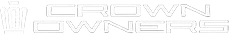Hi All I need help from the Crown Community. I have a new 2025 Crown Signia Limited.
The wireless Apple Carplay works excellent (For The First 15 Minutes) then it basically does NOT work
Its connected however it acts like it cant hear me when I say Siry Call my wife for example sometimes I yell at it
and sometimes it might work!! Anyone have any ideas ?
Thank you
Hey there. The fact that the feature works when you turn it on and then goes away is a classic symptom of a software bug. The car and the phone are communicating, but for some reason, the setting isn't being saved, and it's not being remembered when you disconnect the phone. The most likely culprit here is a software incompatibility between your Galaxy S9 and the newer Android Auto app. The S9 is an older phone, and the software has been updated many times since it came out. It's possible that a recent update has caused a bug that prevents the "personal results" setting from sticking.
Here are a few things you can try. First, make sure the Android Auto app and the Google app on your phone are fully updated. If they are, you can try clearing the cache and data for both apps. This can sometimes fix a bug that is causing the setting to not stick.
Second, try a different USB cable. A low-quality or old USB cable can sometimes cause data transfer errors that could be related to this kind of issue. It's a cheap and easy thing to try, and it can often fix a lot of problems.
Third, try deleting the car from your phone's Android Auto settings, and then delete your phone from the car's Bluetooth settings. Then try reconnecting the phone again and see if the problem persists.
If none of these things work, your last resort is to contact Toyota and see if there's a software update for the infotainment system. A software update could fix a bug that is causing this issue. It's not a common issue, but it does happen.